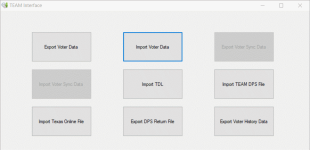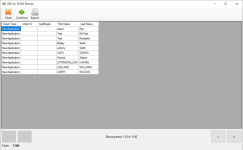Export Voter Data for TEAM
As required by the State, after receiving notifications from the State, receipt of those notifications and how they were processed must be communicated back to the State. The TEAM Interface Export Voter Data feature creates the Voter Import file that includes this detail plus other voting and voter maintenance activity.
From the TEAM Interface button on the VOTER REGISTRATION tab, you can export the following data to the Voter Import file in TXT format:
- The eligibility status of voters as processed automatically by Voter Focus or manually from the Eligibility Maintenance Queue, Task Notification Queue, and DPS Queue.
- For voters who were canceled, the reason code for cancellation.
- For voters who were canceled due to cancellation codes 16 and 20, the subcategory code identifying the origin of the notification that led to the cancellation.
- Voter maintenance made either manually in voter records or automatically by the system when processing Voter Registration application forms for existing and new voters.
- Address changes made by recording voter correspondence or voter responses or by processing Voter Registration application forms.
- FPCA details for new and existing applications, including method of application receipt, FPCA affirmation reason, ballot delivery method, and political party.
- Alerts to DPS of voters who have moved out of county.
- Nothing is recorded in the Voter Import file for FPCA voters who are U.S. citizens living outside the country and who have never resided in the United States. These voters are not eligible for voter registration or ballot delivery.
- No FPCA details are sent to TEAM in the Voter Import file for FPCA voters who are an activated National Guard member on State orders. Only the event type 1 (new applications) or 99 (existing applications) is recorded for this type of FPCA voter because the voter is not eligible to receive ballots. For these voter, the application serves only as a voter registration application.
An event type, transaction details, and, when applicable, a cancellation code are assigned for export based on the activity that has transpired. See TEAM Event Types, Cancellation Codes, and Voter Statuses for a list of the codes that can be sent to TEAM.
-
You must be granted the TeamInterface permission to use the TEAM Interface export feature.
- The Legacy ID value, when present for a voter, is exported by Export Voter Data. It has no function in Voter Focus other than ensuring voter records are correctly matched when exporting and importing data.
- Go to VOTER REGISTRATION > TEAM Interface > Export Voter Data.
- Click Confirm to continue.
- Accept the default location to save the file or browse to another location. The default location is the Worksig > TEAM Files > Export to TEAM folder on the drive where Voter Focus is installed, which is typically Drive I.
- Enter a name for the file, according to your county's convention, and click Save.
- Do one of the following:
- Click Continue to export the file in ASCII format to the location selected in step 3. Data from this exported file can then be imported in TEAM.
- Click Export to save the file in Excel (XLSX) format to a location of your choosing.
You are prompted to confirm the export and are given the last export date and time. This export will contain all the voter updates recorded since the last export.
A list of all events to be included in the export file are listed. Ten events per page display. Use the arrows at the bottom of the dialog to navigate to more pages.
Below are the required columns that will always be present in the exported file, provided data is available, and their positions.
| Column Name | Column Location | Note |
|---|---|---|
| Header Detail | ||
| Transmission Data Type | 1 | Value = H |
| County Name | 2 | |
| County Code | 17 | Numeric TEAM code |
| File Type | 20 | Value = VRU |
| Date | 28 | Format = YYYYMMDD |
| Time | 36 | Format = HHMMSS |
| No Update | 42 |
1 = True 0 = False True when there is no update to send to the SOS |
| Filler | 43 | Spacing to ensure consistent record length |
| Voter Record Detail | ||
| Transmission Data Type | 1 | Value = D |
| County Name | 2 | |
| County Code | 17 | Numeric TEAM code |
| TEAM VUID | 20 |
Required only when available Legacy ID replaces voter ID, when present Not included for event type 1 |
| Type of Event | 30 | See TEAM Event Types, Cancellation Codes, and Change Codes |
| Application Source | 32 | |
| Last Name | 46 | |
| Registration Date | 250 | |
| Valid From Date | 258 | |
| Legacy ID | 274 |
Voter Focus generated ID Only for FPCA 90(F) records |
| Precinct Number | 1154 | |
| Date of Birth | 1158 | |
| No TDL, ID, or SSN | 1255 |
1 = True 0 = False Voter indicated no TDL, state ID, or SSN information |
| Identity Confirmed | 1256 |
1 = True 0 = False Voter identify confirmed |
| Voter Status | 1258 | Current voter status |
| Voter Status Date | 1259 | Date associated with the current status |
| Cancellation Reason | 1267 | Only for canceled (C) status |
| Cancellation Date | 1279 | Only for presence of cancellation reason |
| Match Origin | 1287 | Only for cancellation reasons 16 and 20 |
| Tracking ID | 1452 | Only for DPS applications (Registration Source 64, Department of Public Safety) |
| Plan Code | 1472 | |
| FPCA Receipt Method | 4606 | Only for FPCA 90(F) records |
| FPCA Affirmation Reason | 4607 | Only for FPCA 90(F) records |
| Trailer Detail | ||
| Transmission Data Type | 1 | Value = T |
| County Name | 2 | |
| County Code | 17 | Numeric TEAM code |
| Record Count | 20 | Number of records in the file |
| Filler | 28 | Spaces up to column 1090 |